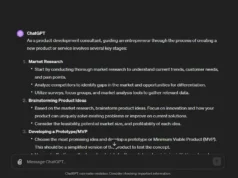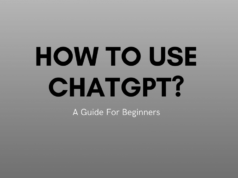If you’ve opened ChatGPT and it’s unresponsive, slow, or throws an error, you’re likely asking: is ChatGPT down? It happens more often than most users think. In this deep dive, you’ll get clarity on how to tell if the service is offline (or just glitchy), what typically causes outages, what you can try on your end, and how to stay ahead of future interruptions.
Why “is ChatGPT down” matters
When you rely on ChatGPT for writing help, coding, brainstorming, or casual chat, even a short outage can derail your workflow. Asking “is ChatGPT down” is often the first move when things go wrong. But not every failure is a full service outage—sometimes the problem is local (your browser, network, account). Distinguishing between these lets you troubleshoot faster.

How to check if ChatGPT is really down
Here are the most reliable ways to confirm whether the service is down or just acting up for you:
- OpenAI Status Page
The official status dashboard covers APIs, ChatGPT, and related services. If there’s a confirmed outage, it will show there. As of now, the site reports “fully operational.” - Incident History & Alerts
The history section records past outages and anomalies. You’ll see logs of “increased error rate” or “partial outage.” - Down-reporting Platforms
Sites like DownDetector, IsItDownRightNow, or ChatGPTDownDetector show if many users are reporting issues. They often act as crowd-sourced alerts. - News sources
For big outages, tech media often publish live updates. For example, a wide disruption on June 10, 2025 was covered by Tom’s Guide and CBS News. - Community forums & social media
Reddit or the OpenAI Community forum often light up fastest when things break. Users post errors, screenshots, and temporary workarounds.
If multiple sources confirm “yes, ChatGPT is down,” you can stop troubleshooting and wait. If everything else checks out, proceed with local debugging.

Recent outage case: June 10, 2025
That’s the most prominent recent example of a broad ChatGPT outage:
- Users reported errors and inability to access ChatGPT starting in early hours.
- OpenAI posted that services were experiencing elevated error rates and latency.
- The outage lasted several hours, affecting web, API, and related services like Sora.
- Eventually, services recovered and normal operations resumed.
This outage illustrates that even major AI platforms aren’t immune to downtime.
Common causes behind “is ChatGPT down” moments
Understanding what typically fails helps you judge severity and speed recovery.
| Cause | What fails | Typical scope & duration | Notes |
|---|---|---|---|
| Server overload / capacity limits | Slow responses or error timeouts | Often regional or model-specific; hours to resolve | Surging demand can trigger “overloaded” states |
| Backend infrastructure failures | APIs, core models, database issues | May cause full outages | OpenAI uses fault isolation to limit blast radius |
| Scheduled maintenance / updates | Temporary downtime | Usually announced ahead of time | Should appear in status page or blog |
| Network problems / DNS / routing | Inability to reach servers | Localized or ISP-level | Might be fixed by switching network or flush DNS |
| Authentication / account errors | 로그인 failure, token issues | Isolated to accounts or sessions | Logging out and back in helps |
| Client/browser side issues | Frozen UI, caching, stale cookies | Local to your setup | Try incognito mode or different browser |

What to try when “is ChatGPT down?” feels personal
If you suspect the issue is on your end, here’s a checklist:
- Refresh / hard reload
Try Ctrl+F5 (or equivalent) to force a fresh fetch of the chat interface. - Clear browser cache & cookies
Corrupt or stale assets can break communication. - Use incognito / private mode
Extensions or cached resources won’t interfere. - Switch devices / browsers
Try your phone or another machine to isolate the issue. - Check internet / DNS
Run a traceroute or ping to OpenAI servers; try alternative DNS (Google 8.8.8.8, Cloudflare 1.1.1.1). - Logout / re-login
Refresh your session tokens. - Check for service-wide alerts
Visit status.openai.com, or check your email for notices.
If none of that works and status pages show no outage, you can open a support ticket with OpenAI.
Tips to reduce disruption from future downtime
- Save work frequently
Use local drafts or copy text while waiting. - Use alternative LLMs
Tools like Claude, Gemini, or LLaMA-based services can act as backups. - Use retry logic in apps
If you’re integrating ChatGPT via API, implement exponential backoff and fallback to simpler logic. - Monitor status proactively
Subscribe to OpenAI’s status updates or follow their Twitter / RSS feed. - Design for graceful degradation
If core model fails, cascade to a simpler AI or cached responses.
When “is ChatGPT down” becomes a broader concern
Because ChatGPT and similar LLMs are becoming infrastructure for many businesses (content creation, support, education, R&D), even rare outages can ripple outward. A recent academic study found:
- Failures in OpenAI’s ChatGPT take longer to resolve but occur less often compared to its peers.
- Weekly/monthly periodicity in service anomalies suggests patterns — not just random breaks.
If your tools depend on external AI, build resilience. Think of ChatGPT like a web service: expect some downtime, plan around it.

When ChatGPT appears down—but it’s not
Sometimes it’s a false alarm:
- You may see errors due to overly complex prompts that strain the model.
- Rate limits or usage caps on your account tier can cause rejections.
- Feature toggles (e.g. image generation, voice chat) may be temporarily disabled even while core ChatGPT works.
- You might be hitting regional restrictions or firewalls (common in some countries).
In those cases, you’ll see limited failure—not total unavailability.
Final Thoughts
A spike of frustration, a blank response, or that inevitable “Something went wrong” message—every user hits the “is ChatGPT down?” moment. But knowing how to check, troubleshoot, and design around outages transforms that frustration into minimal downtime.
If you’re building tools, depend on ChatGPT for content, or just use it daily, treat the service like any critical software: expect bumps, plan for failure, and fallback gracefully.
If you like, I can build a lightweight “ChatGPT status checker” you could host. Do you want me to sketch that out?